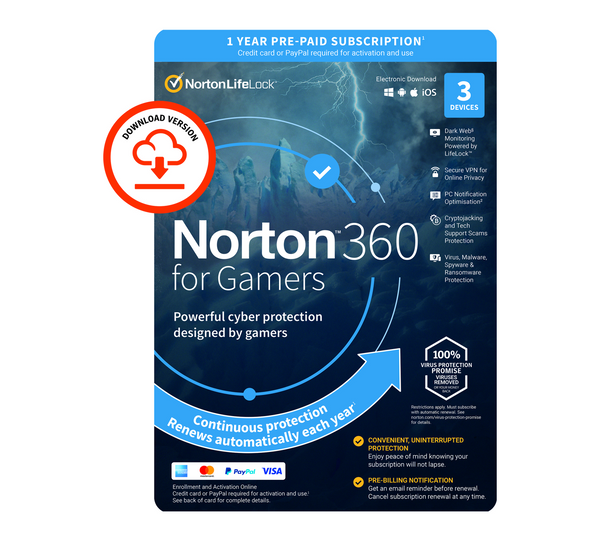Norton 360 for Gamers 2025 3 Devices - 12 Months

PLEASE NOTE: This product with only activate within UK/Europe.
You cannot install this software on any device outside of Europe.
For your attention: All Product Keys and Instructions will be sent in English Text only
Norton 360 for Gamers
Product Overview –
Powerful protection. Designed for PC gamers, by PC gamers.
Norton 360 for Gamers offers a powerful combination of protection gamers need for the game accounts on their PC, as well as for their online activity. As an added benefit, it does all this without constant interruptions to their gaming experience.
- Norton 360 for Gamers offers protection for up to 3 PCs, Mac®, smartphones, or tablets.
- Notification Optimization is available on Windows only
From casual to hardcore, gamers’ personal information and digital assets are valuable, particularly to cybercriminals. What’s valuable in the gaming landscape needs protection. Norton 360 for Gamers offers a suite of features optimized for gamers to help provide the protection they need.
Plan Description –
Game Optimizer
Want to boost your PC’s gaming performance to the maximum? Go faster with Norton Game Optimizer!11
Norton GO is the power-boost you need!
- Automatically detect games and feed them the maximum power.12
- Helps eliminate FPS lags and slowdowns from your other apps for smooth visuals.
- Free your PC from power-hungry programs running in the background that eat up your system’s resources. Get more performance out of your rig!
- Optimizes gaming-related programs.
Norton 360 for Gamers, advanced multi-layered protection for your PC to help protect against cyberthreats like malware, DDoS, doxxing, SWATing, and webcam takeovers11.
Notifications are optimized so you’re only alerted if you’re under attack, at-risk or you aren’t using a feature you’re entitled to. If you’re in Full-Screen Mode,4 all but critical security alerts are silenced.
We’ll also monitor your gamer tags and personal information for exposure on the dark web.§ While 50GB PC Cloud Backup3,11 saves your game clips.5
-
PRE-PAID SUBSCRIPTION WITH SIGN UP AND ACTIVATION ONLINE: A payment method (credit card or PayPal) must be saved in your Norton account to activate and use.¹ No charge occurs before the billing date for the subscription renewal.
-
SUBSCRIPTION WITH AUTOMATIC RENEWAL: No service disruption since this subscription automatically renews annually. If you do not wish to renew, you can cancel the subscription renewal in your Norton account at any time before the day on which you are due to be charged.
PRODUCT FEATURES
-
Game Optimizer11 - Game Optimizer is patented technology for multi-core CPU PCs. It provides an immersive game experience by reducing performance interruptions while still maintaining your computer’s security. By isolating non-essential apps to a single CPU core, it allows the rest of the CPUs to be allocated to game.
-
Cloud Backup3,11 - PC Cloud Backup11 provides protection for hours of your best game highlights with 50GB of secure cloud storage. It allows you to automatically save your best clips so you can create more room for games.3,5
-
Dark Web Monitoring§ - Cybercriminals can meet anonymously on dark websites to make illegal purchases of personal information. Dark Web Monitoring§ continuously searches the dark web and private forums looking for personal information, including your gamer tags, and sends you notifications should it be found.
-
Device Security - Multi-layered, advanced security helps protect against existing and emerging malware threats to your devices, including phishing attacks via chat, text, and email, and security flaws in games and websites.
-
Full-Screen Detection4 - We detect when you’re playing in full-screen mode and automatically engage Silent Mode.4 This suppresses most of the alerts and suspends background activities. Only those activities that are involved in helping protect your computer against viruses and other cyber threats run, reducing unnecessary background activities, and supporting higher performance while you are gaming.
-
Intrusion Prevention Scanning – Intrusion Prevention Scanning monitors request and response headers to help block browser-based cryptojacking (running coin-mining scripts without your consent) and technical support scams by helping block websites that mimic official support.
-
Notification Optimization11- When you’re gaming, streaming, doing work, or anything else on your PC, we won’t interrupt you unless it’s important.
-
Online Threat Protection - Advanced security to help protect your gaming, private and financial information when you go online
-
Parental Control‡ - Help manage your children’s online game activity, so you can spot potential dangers before they become a problem.‡
-
Password Manager*** - A strong password is important to protect your game accounts. Let us help you store complex passwords, credit card information and other credentials online – more securely.
-
SafeCam11 - Helps provide protection against attempts to obtain access to your webcam and compromise your privacy
-
Safe Web - Norton Safe Web helps provide a safer way to browse, search, and shop online. It analyses websites you navigate to detect viruses, spyware, malware, or other cyber threats and provides a safety rating for them before it loads them into your browser.
-
Secure VPN - Browse more securely and anonymously by masking your IP address with a no-log VPN to help protect against DDoS attacks, doxxing and help prevent SWATing. With a single click, secure your connection each time you go online. With Secure VPN, your personal information is encrypted, helping to prevent your connection from being intercepted.
- Web Isolation Mode*** - Helps protect your private information against phishing and malware attacks by isolating suspicious URL links as an image so you can see the content without compromising your personal information or IP address.
No one can prevent all cyber crime or identity theft.
¹ 12 MONTH PRE-PAID SUBSCRIPTION: To activate, sign up online and save your billing information in your Norton account. Automatically renews each year, unless the renewal is cancelled before the day you are due to be charged in my.norton.com or by contacting Norton Support. The subscription renewal is charged at the renewal price found at norton.com/pricing. Price subject to change, but a notification email is sent before billing. Under NortonLifeLock Cancellation & Refund Policy once activated, you can cancel your contract and request a full refund within 60 days of the purchase, and for each annual renewal within 60 days of being charged. Subscription begins upon online activation. To launch the service, download/install on each device, and/or complete set-up. Updates and features may be added, modified or removed, subject to the License and Services Agreement. Data collection, storage and use for subscription management and renewal purposes subject to NortonLifeLock Global Privacy Statement
3 Requires your device to have an Internet/data plan and be turned on.
4 To suppress most alerts for Windows, the full-screen mode must be in use.
5 To activate backup of video files or game clips, you will need to configure your backup settings under My Documents to address your individual gaming needs.
11 Cloud Backup, Safe Cam and Notification Optimization features are only available on Windows (excluding Windows 10 in S mode, Windows running on ARM processor). Game Optimizer is only available on Windows (excluding Windows 10 in S mode, Windows running on ARM processor) with 4 or more core processors.
12 Automatically detects games based on Full-Screen Detection mode with high CPU usage, as well as use of a game launcher (supported list below), or if the user adds a game manually or if it’s been detected previously. Game Launchers we currently monitor for as of April 2021: Bethesda, Blizzard, Epic, ID, Origin, Rockstar, Steam, Uplay.
§ Dark Web Monitoring (DWM) is not available in all countries. Monitored information varies based on country of residence. It defaults to monitor your email address and begins immediately. Sign in to your account to enter more information for monitoring.
‡ Parental Control features are not supported on Mac or Windows 10 in S mode.
*** Norton Safe Search and Norton Safe Web online browsing features are not exclusive to Norton 360 functionality but are independently available for free online.
|
System Requirements
Mac® Operating Systems
Android™ Operating Systems
iOS Operating Systems
IMPORTANT NOTICE: |