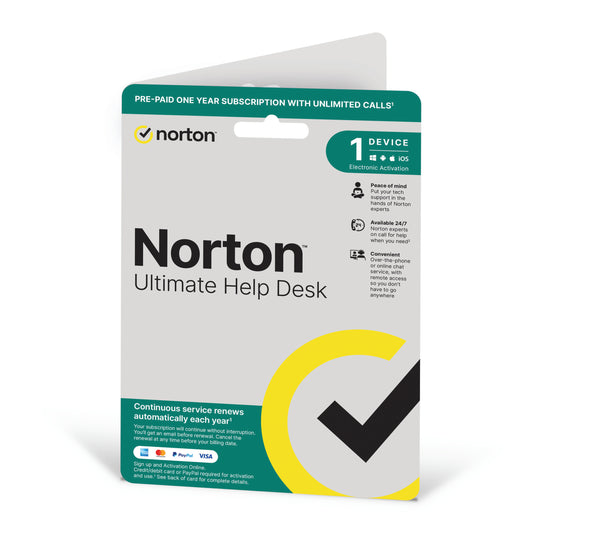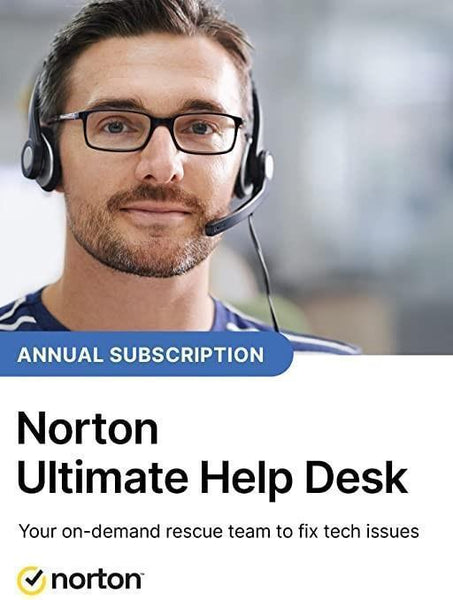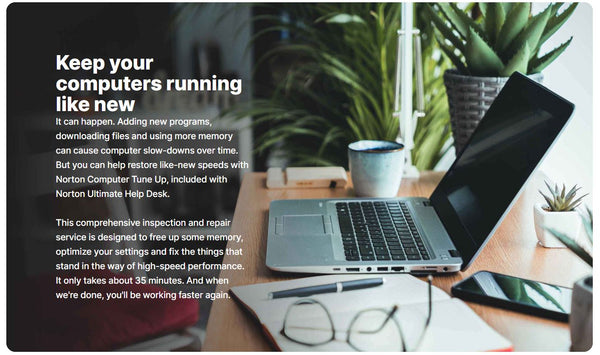Norton Ultimate Help Desk - 1 Device - 12 Months

Norton Ultimate Help Desk - 1 Device - 12 Months - Subscription with Automatic Renewal.
For your attention: All Product Keys and Instructions will be sent in English Text only
PLEASE NOTE: This product will only cover the United Kingdom.
- PRE-PAID SUBSCRIPTION WITH SIGN-UP AND ACTIVATION ONLINE: A payment method (credit card or PayPal) must be saved in your Norton account to activate and use.* No charge occurs before the billing date for the subscription renewal.
- SUBSCRIPTION WITH AUTOMATIC RENEWAL: No service disruption since this subscription automatically renews annually. If you do not wish to renew, you can cancel the subscription renewal in your Norton account at any time before the day on which you are due to be charged
Need help with computer or mobile problems? Get Norton™ Ultimate Help Desk and put tech issues in the hands of Norton experts putting self-service troubleshooting behind you. Norton technicians are available anytime you need help – 24/7, 365 days a year2. It’s as-needed tech help for your computers, laptops, mobile devices, and peripherals.¹
Worried a device acting funny might have a virus? We’ll use remote-access technology to access it, find the problem, and help fix it. Adding a new laptop to the network? We’ll walk you through it. Not sure what the problem is? We can help. Setting up data backup on your local drive or cloud?3 We can take you through it. We’re about tech support without the tech talk. And typically, at a fraction of the cost of repair-shop work. Norton™ Ultimate Help Desk brings IT home—virtually.
Put IT issues in the hands of Norton technicians
Are you the default IT manager at home? Do the words “it’s not working” start to elevate your stress levels? If so, Norton Ultimate Help Desk is made for you. If you think your device might have a virus, our Norton technicians will help find it and remove it. If your computer has slowed to a crawl, we’ll give it a tune-up. If you’ve got a new laptop, we’ll connect it to your wireless network.¹
From first-time setup to ongoing maintenance and as-needed troubleshooting, Norton Ultimate help Desk will help you fix your tech issues. Now’s your chance to put IT issues in the hands of Norton experts — and put do-it-yourself tech support behind you. We’ll help keep your customers’ computers running like new.
Save time and money
Norton experts provide Norton Ultimate Help Desk services remotely, on-demand, typically at a fraction of the cost of repair-shop work. No need to cart your PC and peripherals anywhere. If they need to work on your computer or configure your network, our Norton technicians use secure remote-access technology to tap in temporarily and help fix the issue.1
Plus, Norton experts are available anytime you need help, 24x7, 356 days a year2. Norton Ultimate Help Desk brings IT home — virtually.
Keep your computers running like new4
It can happen. Adding new programs, downloading files and using more memory can cause computer slowdowns over time. But you can help restore like-new speed with Norton Computer Tune Up4, included with Norton Ultimate Help Desk.
This comprehensive, multi-point inspection and repair service is designed to free up some memory, optimize your settings and fix the things that stand in the way of speed and performance. It only takes about 35 minutes5. And when we’re done, your computer will be working faster again.
Get everything working together — and keep it that way
With Norton Ultimate Help Desk annual plans*, we’ll help get your devices up and running, and then make sure they stay that way. Let us help you get your devices working on the wireless network, connect your computers to the printer and get your photos from your digital camera onto a computer. We’ll also help you troubleshoot software problems, set up Microsoft Outlook® email and even remedy operating system issues and computer crashes.¹
Then, if anything goes wrong, it takes just a phone call to help fix it. It’s like having an IT expert at your side — 24 hours a day, whenever you need help2.
- 24x7 Support2 - Speak with a Norton expert 24/7 to ask questions.2
- Computer Tune Up4 - PC Running slow? Computer Tune-Up will help bring like new performance back to your computer with a multi-point inspection by a Norton expert.
- Remote access technology lets Norton technicians work on your computer, while you’re at home
- Helps your old4 computer run like new again
- Restores speed and performance to your Windows PC or Mac
- Most repairs are completed in about 35 minutes5 (depending on your internet connection)
- Receive an easy-to-understand summary service report with all the repair details and tips to maintain peak performance
- Network & Mobile - New hardware such as a scanner, printer, copier, or camera and need IT assistance? A Norton expert will walk you through your issue over the phone, helping you to set up your home network and mobile devices.¹
- Network and mobile troubleshooting issues cover how to:
- Install and configure new hardware
- Connect a wireless enabled printer to the Wi-Fi network
- Add new devices to your home network
- Troubleshoot printer issues or error messages
- Get assistance with issues with your home printer or scanner
- Learn how to print a document from your computer
- Connect a camera via USB cable
- Remove your memory card form the camera, and interface with your computer
- Print a photo form your computer
- Connect a mobile device to your Windows PC or Mac to sync contacts, calendars or share programs/information
- Set up your home network router
- Software Support - We’ll help troubleshoot common software issues. Supports commonly used browsers (Google Chrome, Mozilla Firefox, Opera, etc.) and applications (Zoom, WebEx, etc.)
- Virus Removal - Helps keep your devices virus-free. Norton experts can work to help remove viruses from your computer or mobile.
- OS Upgrades - Operating System upgrade assistance helps your computer stay current and more secure
- Advanced Diagnostics & Resolution - We’ll help you identify and recommend solutions for even complex technical issues
- Backup Setup3 - We’ll help you initiate a backup on select cloud storage providers or on your local drive
¹ Windows PC, Mac, iOS, Android, Home Network, Printer (PC, Mac0, Scanner (PC, Mac), Digital Camera (PC, Mac), MP4 Players (PC, Mac)
2 24/7 Support is available in English only.
3 Cloud service includes providers like Box, Dropbox, Google Drive™, and OneDrive®. Backup on your local drive is limited to external HDD or DAS (Direct attached storage)
4 To receive the service, you must be running one of the following Windows or Mac versions
Microsoft Windows XP SP3 or higher, Windows Vista, Windows 7, 8, 10, 11 (all versions except Windows in S Mode and Windows running on ARM processor)
Mac OS X 10.5 or later
5 Repair times can vary, depending on your internet connection.
System Requirements
Windows Operating Systems
- Microsoft Windows XP SP3 or higher, Windows Vista, Windows 7 or Windows 8
- Microsoft Windows 10 (all versions), except Windows 10 in S Mode and Windows running on ARM processor
Mac Operating Systems
- Mac OS X 10.5 or later
Android Operating Systems
- Android OS version 6.x or later (must have the Google Play app installed)
iOS Operating Systems
- iOS version 7 or later
Copyright © 2022 NortonLifeLock Inc. All rights reserved. NortonLifeLock, the NortonLifeLock Logo, the Checkmark Logo, Norton, LifeLock, and the LockMan Logo are trademarks or registered trademarks of NortonLifeLock Inc. or its affiliates in the United States and other countries. DriveScrubber is a registered trademark of Iolo Technologies LLC. Microsoft and the Windows logo are trademarks of Microsoft Corporation in the United States and/or other countries. Other names may be trademarks of their respective owners.